e-pill MEDGlider
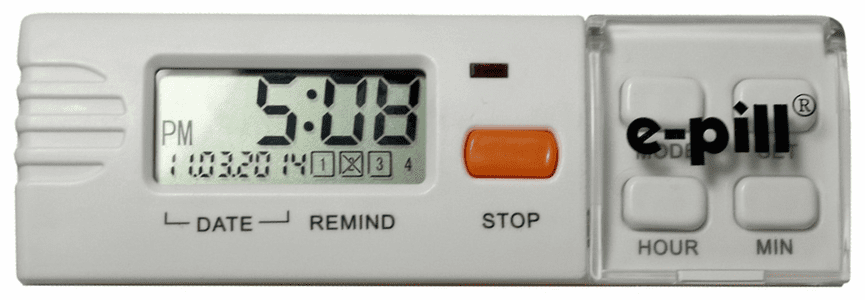
When Daylight Savings time ends, please set your e-pill MedGlider DAILY / MedGlider WEEKLY / MedGlider HOME back one hour.
1) Open the clear door
2) Press and hold the SET button for 5 seconds to enter the setting mode. The “time” will start flashing.
3) Tap the HOUR button until you reach the desired hour.
4) Tap SET button 4 times.
5) Close the clear door
1) Open the clear door
2) Press and hold the SET button for 5 seconds to enter the setting mode. The “time” will start flashing.
3) Tap the HOUR button until you reach the desired hour.
4) Tap SET button 4 times.
5) Close the clear door



